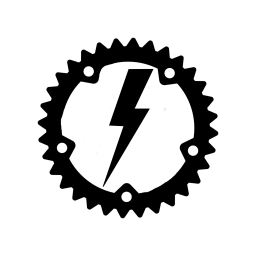Website and Themes
Each podcast that you create has its own website. The website can be customized with a CSS theme and HTML templates.
Default templates
By default, the following templates exist:
index (overview of the last episodes)
archive (list of all episodes)
episode (for a specific episode)
subscribe (subscription info and podlove subscribe button)
legal (to be filled with legal info)
Default theme
Pods-Blitz comes with one default theme (which is based on the wordpress theme Marianne).
Each episode has a separate page that embeds the podlove web-player:
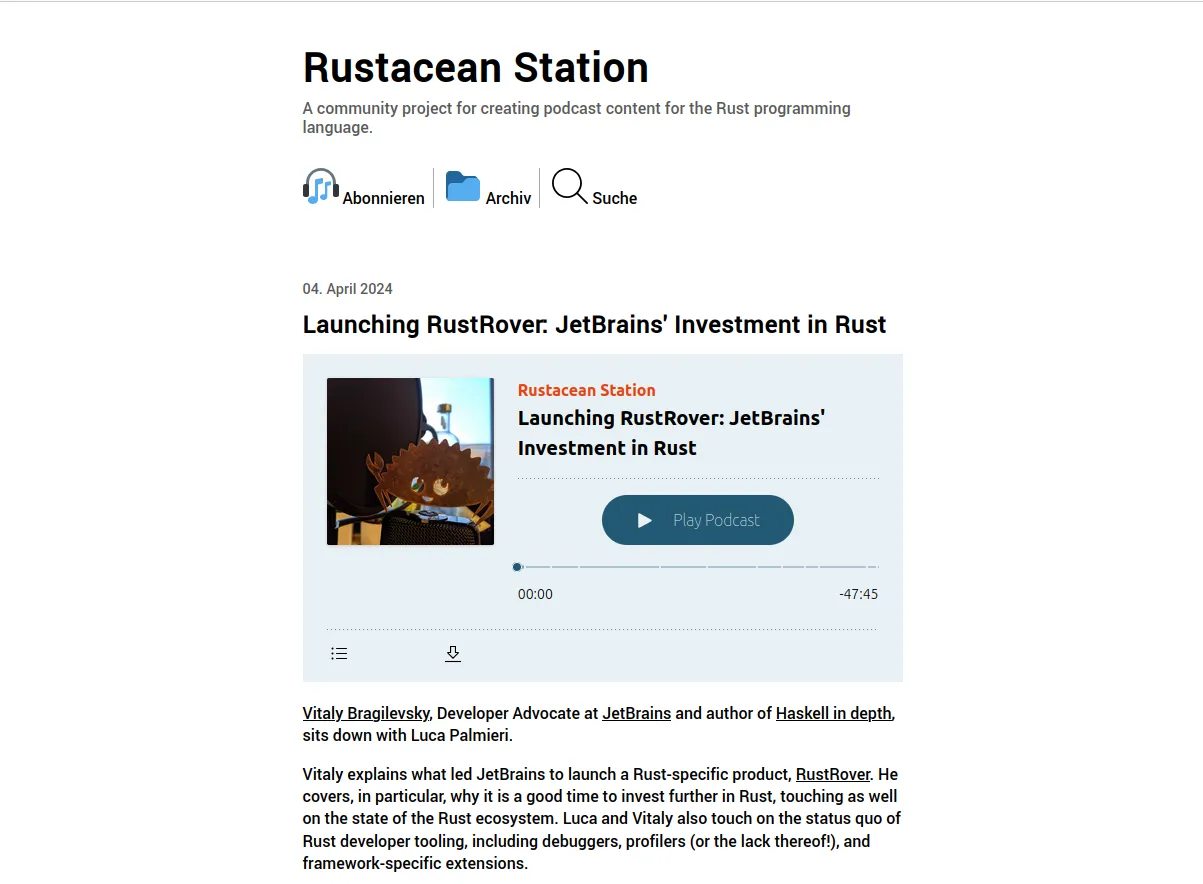
For a quick overview there is a template to list the titles of all episodes (the podcast archive):
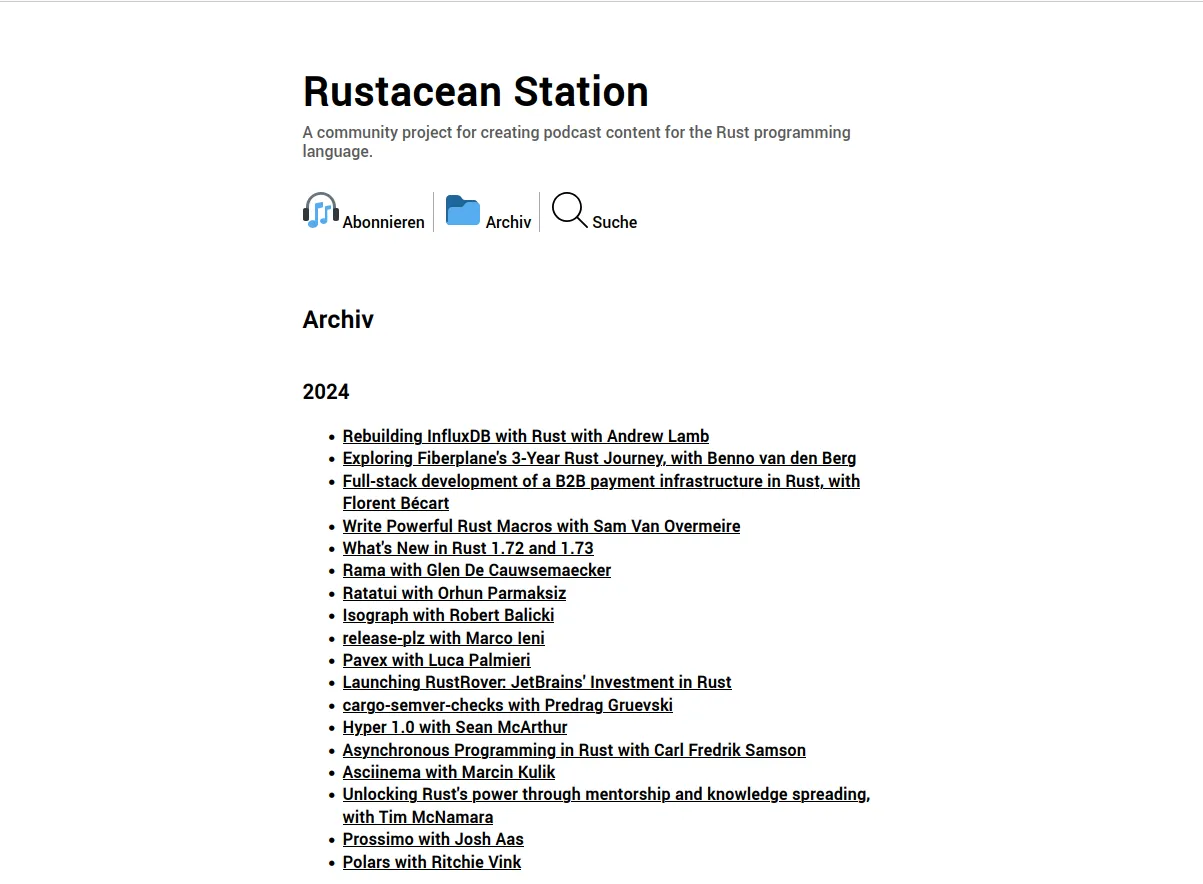
It’s also possible to search for a specific episode by keyword:
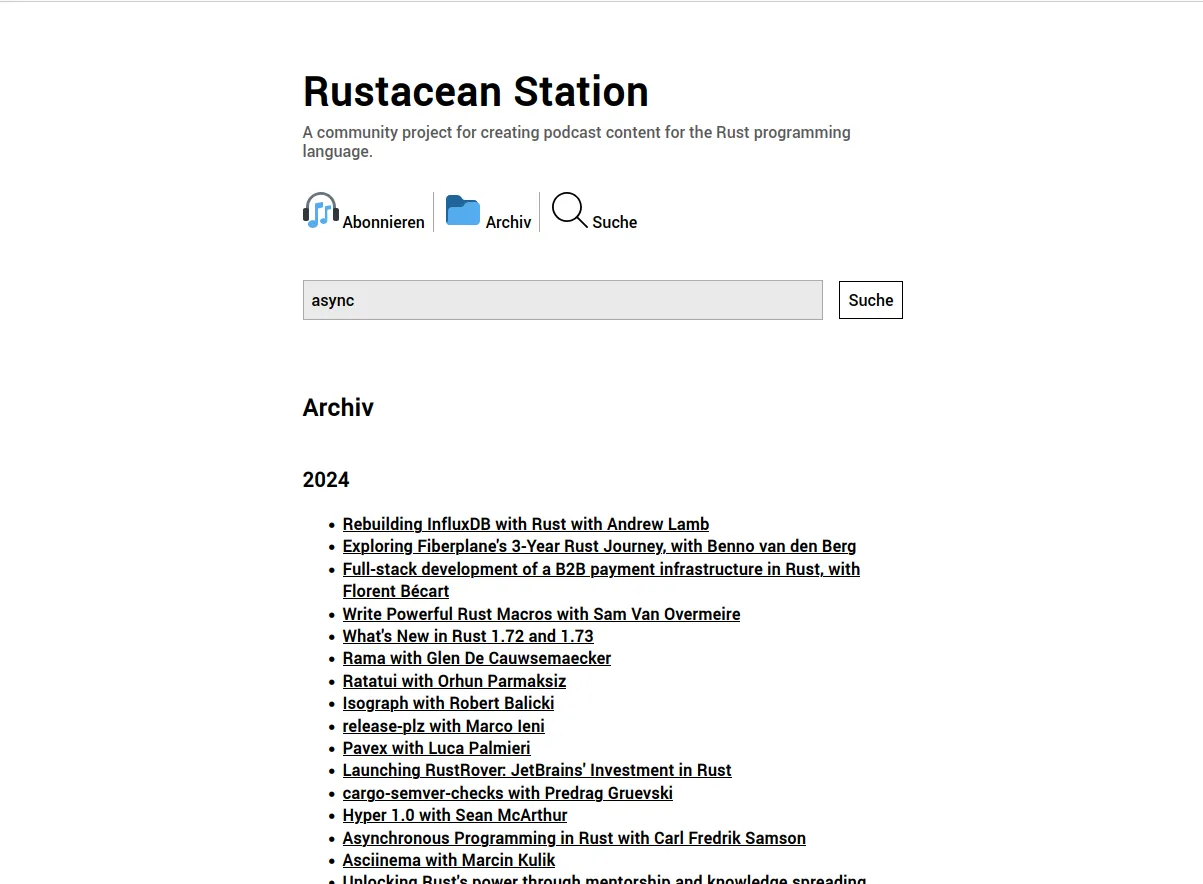
External website
If you already have a website and want to embed the web-player for your podcast, you can easily do so, by adding this snippet to your HTML and editing the episode URL (replace yourpodcast with your actual subdomain and id with the ID of the episode you want to display):
<script src="https://pods-blitz.org/static/podlove/web-player/embed.js"></script>
<div id="webplayer" data-variant="xl"></div>
<script> document.addEventListener('DOMContentLoaded', function () { if (document.readyState === 'interactive' || document.readyState === 'complete') { let episode_url = 'https://yourpodcast.pods-blitz.org/meta/id/'; let config = '{ "base": "https://pods-blitz.org/static/podlove/web-player/", "version": 5, "features": { "persistTab": true, "persistPlaystate": true } }';
podlovePlayer('#webplayer', episode_url, config); } }) </script>You can change the theme or template of the web-player, please refer to the documentation of the Podlove Web Player 5.